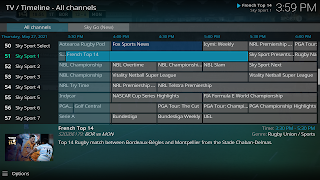Sky Go (NZ) Kodi Add-on
About
Watch Sky online with Sky Go. Live sports, news, box sets, catch up movies, shows and entertainment. For Sky TV customers, anywhere in New Zealand.
Features
- Unofficial 3rd Party Kodi Add-on for Sky Go (New Zealand)
- Stream Live TV (with 2 hour rewind window)
- Browse & Watch Shows + Movies
- Search Content
- Flatten Single Seasons (can disable via settings)
- Bookmark Support
- IPTV Merge Support
- Quality up-to 1920x1080 @ 50fps
Need
- Sky Go (New Zealand) Subscription (not free)
- New Zealand IP Address (for Live)
- Kodi with Widevine Support (free)
- 5 minutes
- Sky Go (New Zealand) Subscription (not free)
- New Zealand IP Address (for Live)
- Kodi with Widevine Support (free)
- 5 minutes
How
First follow THIS post to install the SlyGuy Add-on Repository.
Now navigate to "Main Menu -> Add-ons -> My Add-ons"
Select ".." then select "Install from repository"
Select "SlyGuy Repository".
Select "Video add-ons" then "Sky Go"
Select "Install" and the add-on will download and install.
Now navigate to "Main Menu -> Add-ons -> My Add-ons"
Select ".." then select "Install from repository"
Select "SlyGuy Repository".
Select "Video add-ons" then "Sky Go"
You will need to login first
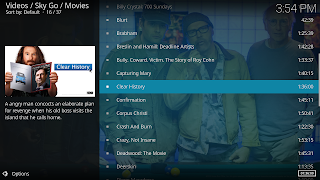
TV / EPG
This addon allows full use of Kodi TV / EPG menu.
Follow the below steps to set it up- Go to Add-on Settings > Live TV & EPG > Setup IPTV Merge
- Accept pop-up questions
That will install my IPTV Merge add-on (required) if not already installed.
Then it will install IPTV Simple Client (required) if not already installed.
It will then add itself as a Playlist and EPG provider to IPTV Merge.
Finally it will run a merge which will fetch the EPG data.
Once it's done, you can navigate to TV under Kodi main menu.
There you will find all your live channels with full EPG.
You can then simply click a station to start the live stream.
- Go to Add-on Settings > Live TV & EPG > Setup IPTV Merge
- Accept pop-up questions
That will install my IPTV Merge add-on (required) if not already installed.
Then it will install IPTV Simple Client (required) if not already installed.
It will then add itself as a Playlist and EPG provider to IPTV Merge.
Finally it will run a merge which will fetch the EPG data.
Once it's done, you can navigate to TV under Kodi main menu.
There you will find all your live channels with full EPG.
You can then simply click a station to start the live stream.
Then it will install IPTV Simple Client (required) if not already installed.
It will then add itself as a Playlist and EPG provider to IPTV Merge.
Finally it will run a merge which will fetch the EPG data.
Once it's done, you can navigate to TV under Kodi main menu.
There you will find all your live channels with full EPG.
You can then simply click a station to start the live stream.